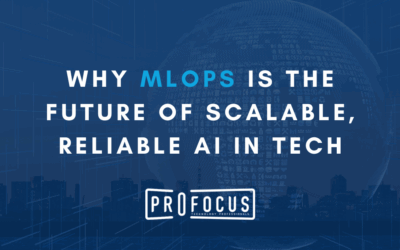Before diving into the how-to, let’s explore why using AI, specifically ChatGPT, can make a significant difference in your job search:
- Time Efficiency: ChatGPT can quickly analyze and suggest improvements for your resume, saving you hours of painstaking editing and formatting.
- Objective Feedback: AI provides an objective perspective, ensuring your resume aligns with industry standards and best practices.
- Customized Advice: AI can tailor recommendations based on the specific job description or industry, helping you highlight the most relevant skills and experiences.
- Keyword Optimization: AI can identify and recommend relevant keywords that Applicant Tracking Systems (ATS) look for, increasing your chances of being selected for an initial screening.
Now, let’s dive into the step-by-step process of HOW!
Step 1: Access ChatGPT
You can access ChatGPT through platforms like chatbots or text-based interfaces. OpenAI’s GPT-3.5 model is widely available for this purpose.
Step 2: Compose Your Request
Craft a clear request to ChatGPT. For example:
- “I need assistance optimizing my resume for a Software Developer position.”
- “Can you suggest improvements to make my resume more appealing to Software Developer Managers?”
Step 3: Provide Your Resume
Paste your existing resume into the chat, section by section. Start with your contact details, then move on to work experience, education, skills, and other relevant sections. Ensure proper formatting.
Step 4: Ask Specific Questions
To get tailored feedback, ask specific questions:
- “Can you suggest a more compelling way to describe my accomplishments as a Data Analyst?”
- “Do you think my skills section effectively showcases my programming expertise?”
Step 5: Incorporate Suggestions
As ChatGPT provides suggestions, be prepared to integrate them into your resume. These may include rephrasing sentences, emphasizing certain skills, or reorganizing sections for better flow.
Step 6: Seek Clarification
If you receive feedback that’s unclear or need further details, don’t hesitate to ask for clarification. ChatGPT can provide explanations and further assistance.
Step 7: Proofread, Edit, & Finalize
After implementing suggestions, carefully proofread your resume. Ensure there are no errors, typos, or formatting issues.
Review your resume holistically. Ensure it accurately represents your qualifications and experiences. Consider seeking feedback from peers or mentors.
While AI can be a powerful ally in resume optimization, it’s vital to exercise human judgment. AI can sometimes make errors or offer suggestions that might not align with your unique circumstances. Here’s how to maintain human oversight:
- Context Awareness: Remember that AI lacks context about your career goals and personal experiences. Review its suggestions critically to ensure they align with your objectives.
- Double-Check Keywords: While AI can help with keyword optimization, make sure the keywords are relevant and accurately represent your skills and experiences.
- Formatting and Consistency: Ensure that the resume’s formatting remains consistent and visually appealing after AI-based edits.
Step 8: Save Multiple Versions
Save multiple versions of your resume with different optimizations to tailor it for specific job applications.
Leveraging AI like ChatGPT to optimize your resume can be a game-changer in today’s competitive job market, especially in the tech industry. It saves time, gives objective feedback, and customizes advice based on your job title and skills.
Even though AI is a powerful tool, it’s your unique experiences and talent that will ultimately set you apart from other candidates. So, as you embark on your job search journey, remember to lead with your creativity and lean on your individuality to truly stand out!